Stop X from starting when booting Ubuntu
This is nothing new, but I wanted to stop X from starting on bootup with Ubuntu Desktop 8.04. I would prefer to start it using startx.
The easy solution, from within the Ubuntu desktop (seeing X has started already, I may as well use graphical tools) click the System menu, then Services. Unlock (if you need to) and deselect Graphical login manager (gdm).
BE CAREFUL THOUGH: If you apply those changes, X will stop, presumably because it was started through the init scripts and by changing the init scripts it decided it didn’t need to be running any more. That can be a pain if, for example, you are writing a blog post on how to do it in Firefox at the time. (Thankfully the autosave feature of WordPress works!)

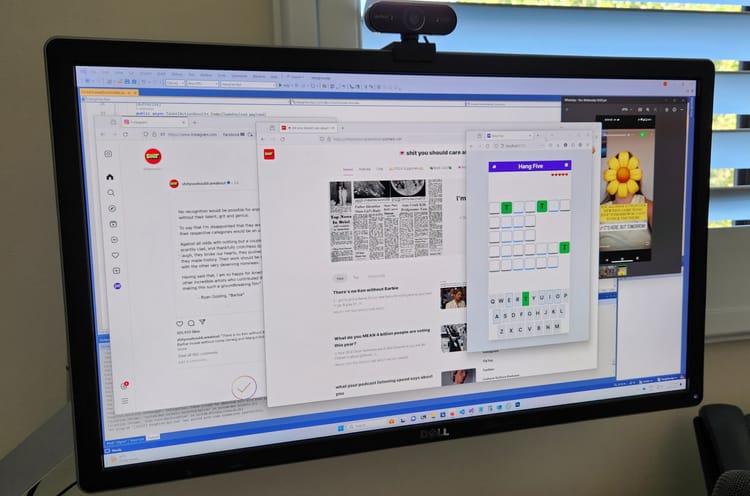



Member discussion