Where are the home and end keys on a Chromebook?
I’m writing to you on my shiny new Samsung Series 5 Chromebook, which I was sent by Google after the Google I/O conference in San Francisco earlier this year. It doesn’t have a normal keyboad. Which is somewhat annoying, as it’s missing several keys.
So, for your reference, here are the key combinations for some of the missing keys:
I originally found this information over at http://www.chromeoslounge.com/cr-48-chrome-notebook/1441-delete-key-found.html (page no longer exists).
Other key combinations like Ctrl+W to close and Alt+Tab to switch windows also seem to work. I assume that the same key combinations that apply to the Linux version of Chrome would apply to Chromebooks.
As an aside, I’m not sure how these keystrokes are recognised in JavaScript. If I can be bothered I will investigate and report back. I’ll probably forget, though.
Also annoying is that it has a British keyboard, which I am not that used to any more, after working on iOS development a fair bit recently, and on my NZ-bought ThinkPad, as well. Wonder if I can switch layouts?

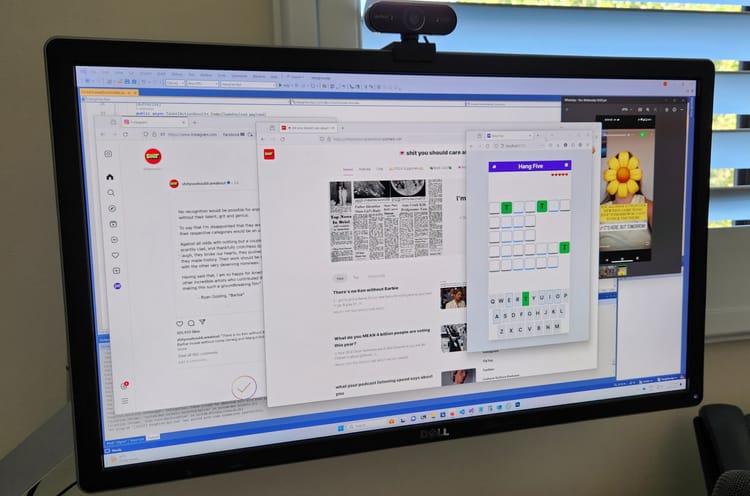



Member discussion