IE compatability issues with WordPress

There are a few problems with WordPress when working with IE. They’re kind of annoying, so I will look at fixing them when I can be bothered.
One I noticed today occurred when I wanted to create a link using the keyboard shortcut Ctrl+K after selecting text:

It looks like it fails at this point (starting at line 28 of link.js):
// WordPress – next 3 lines document.forms[0].href.value = tinyMCE.getWindowArg(‘href’) || ‘http://'; document.forms[0].href.select(); document.forms[0].href.focus();
Let’s try this again. What is document.forms[0].href under IE7? It’s an <input /> tag. It’s the field that accepts the URL of the linked-to page. Let’s see whether it’s invisible or not enabled. <input /> tags definitely do accept the focus. The tag itself is visible and enabled, so it must be one of its parents. I guess the simple solution is to find the part in link.js that makes it visible, and put this .focus() call after it.
OK, it’s not as simple as that, because the code that makes the popup visible is called from an event handler. The onLoad() function in tiny_mce_popup.js, to be precise. It’s part of the TinyMCE_Popup class. I guess in IE7 the load event is called later than in Firefox? Right, well, it turns out it’s document.body that has display: none.
(I just checked in Firefox and there is no error at all. That’s good news.)
Ok, before the aforementioned line I added:
document.body.style.display = ‘';
Let’s see what happens. No error message! But the focus is not set. So it really has the effect of not setting the focus at all. But let’s think a minute. We want there to be focus whenever the insert link form is loaded. So why not put the set focus code in that load event? Actually, I think it is already being called from there, and it’s not working.
Never mind. I have fixed the problem I came to fix. I will fix the other problem another day.
One problem I have is that you can’t use the `` tag without going into HTML mode. Must fix that.

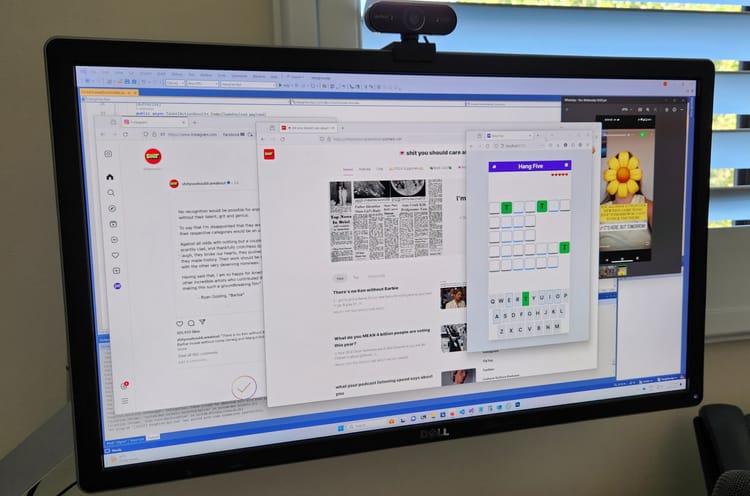



Member discussion